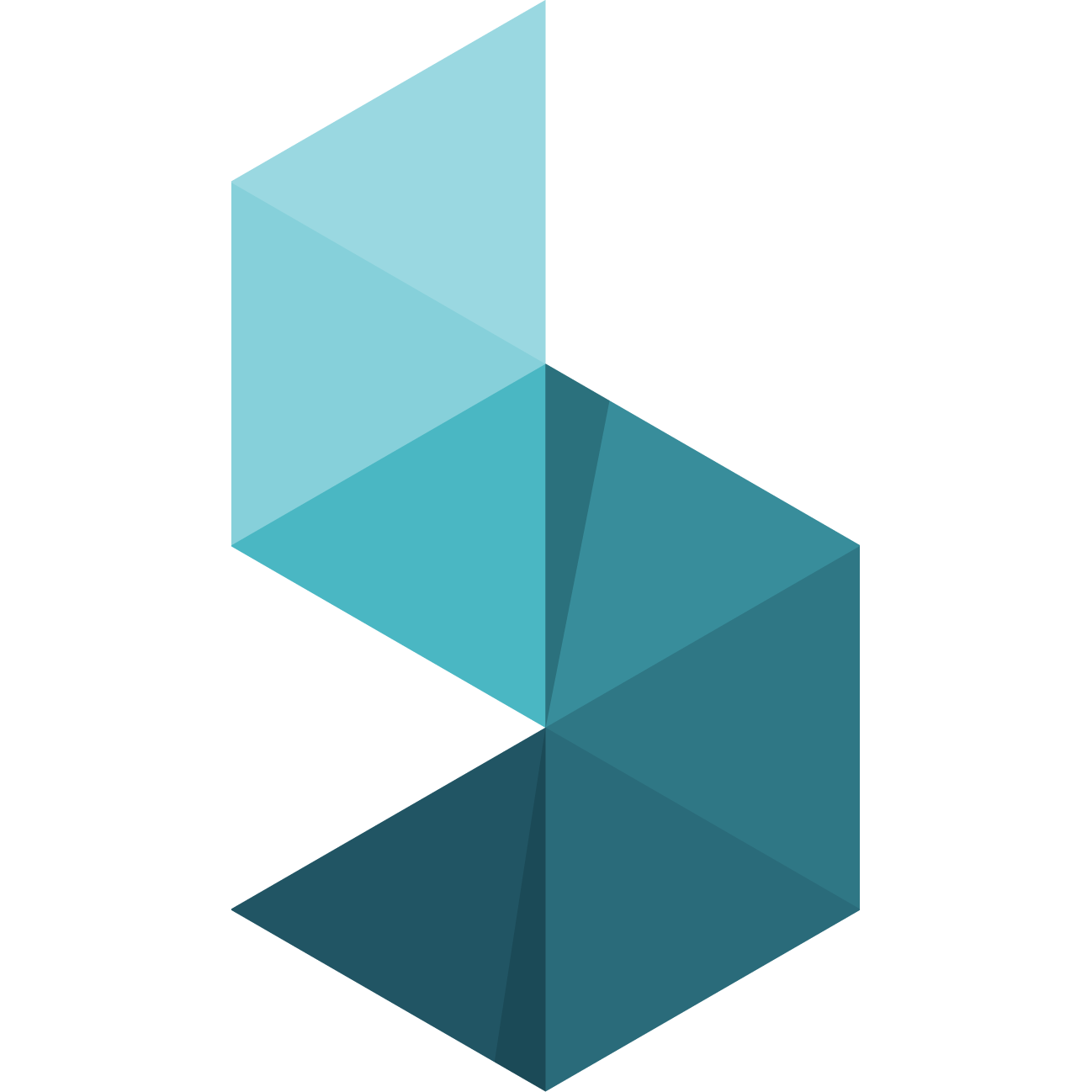Our primary means of communication among our community is through Discord. If you need it, you can find our Discord invite link here. One thing you can do is synchronize your Minecraft account with your Discord account! This will allow you to have access to Discord perks if you are a donator, royalty, or member.
Step 1: Log into mc.buildersrefuge.com
You can log into either the 1.12.2 or the 1.16.5 server.
– 112.buildersrefuge.com
– 116.buildersrefuge.com
Step 2: On the Network Hub or any Build Server, type /link
Build servers include the public plots server, and any of the member-only build nodes. If you need help getting to one of these locations, you can use the following commands:
- /hub – To get to our network hub
- /plot75 – To get to our public plots server
- /build – To get to our member build nodes
Step 3. Type /link
You should get a message with a code and instructions to send this code to our DiscordSRV bot named BR.
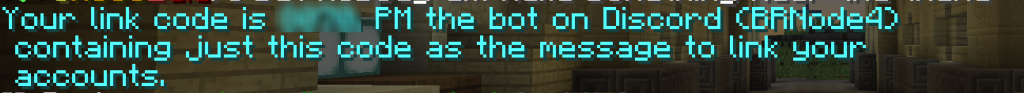
Copy the 4-digit code and go to the Builder’s Refuge Discord. Find this bot:
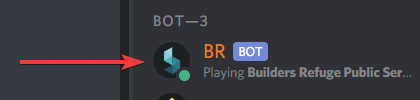
Step 4: DM the randomly Generated code to the BR bot
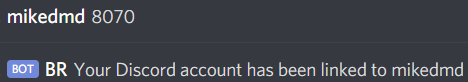
You should then receive a success message saying that your Discord account has been linked to your Minecraft username.
Step 5: Re-log for the role synchronization to take effect immediately
The DiscordSRV bot synchronizes roles whenever your Minecraft client logs in. So if you have recently linked your account, you can initiate the sync by logging off and logging back onto Builder’s Refuge.